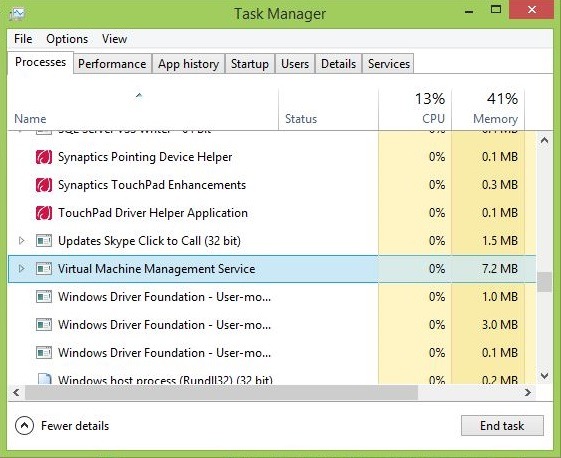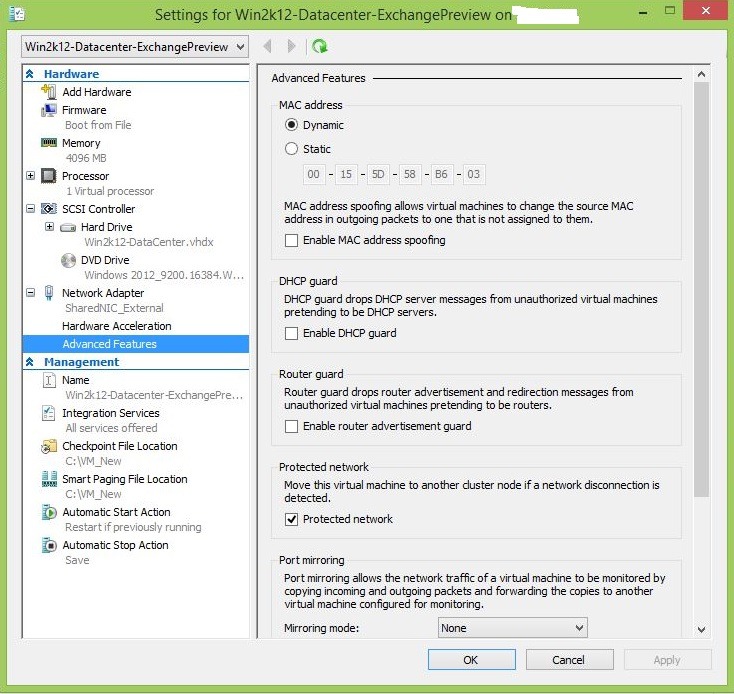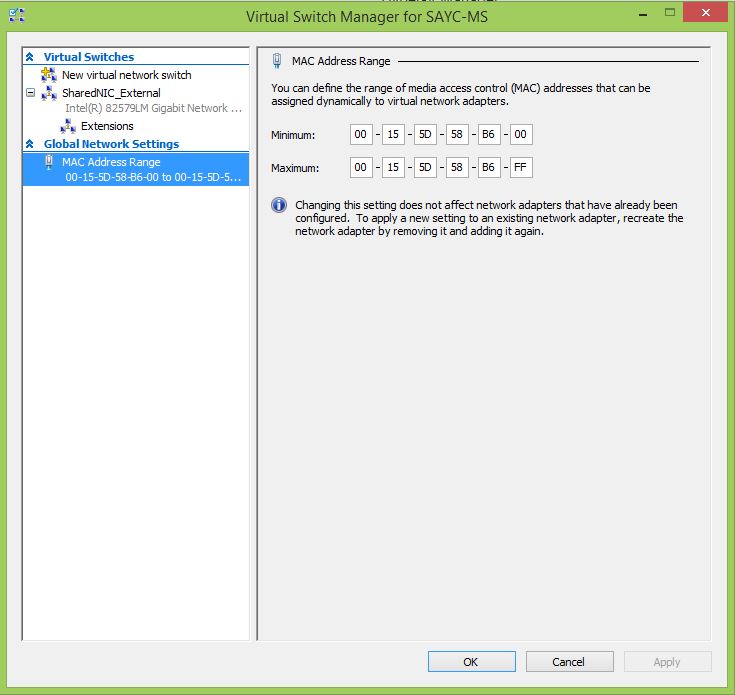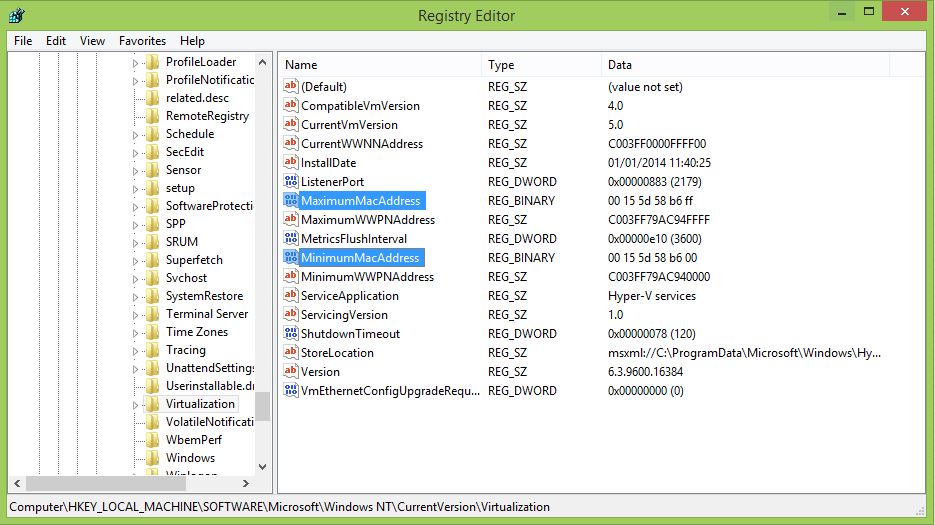When you create a Virtual Machine on a Hyper-V Host, the MAC address is assigned to the each virtual network adapter automatically by the Virtual Machine Management Service running as a VMMS.exe in Task Manager.
Hyper-V uses the below mechanism to generate the MAC address for a virtual network adapter:
- First three octets are reserved for use by the Hyper-V which is 00-15-5D.
- Next two octets are generated from the last two octets of the Hyper-V Server’s IP Address.
- The last two octets are generated from the range 0x0-0xFF.
A Windows 8.1 Hyper-V Screenshot of Dynamic MAC Address
And the range Screenshot on the virtual switch follows:
If virtual machines have already been created, then you have two options to change the MAC address.
1) Modify the MAC address assignment to static and assign a static MAC address to the virtual network adapter.
2) Remove and re add the virtual network adapter in the virtual machine and a new dynamic MAC address from the pool will be assigned.
The Maximum & the Minimum MAC addresses can be found in the following registry path:
HKLM\Software\Microsoft\Windows NT\CurrentVersion\Virtualization
Screenshot follows:
I would not advise you to modify these unless you know what you are doing. The only problem you will have is mac address conflict, just like the IP address conflict J
More info on a s Scenario: Manage the network configuration of virtual machines: http://technet.microsoft.com/en-us/library/dn425042.aspx