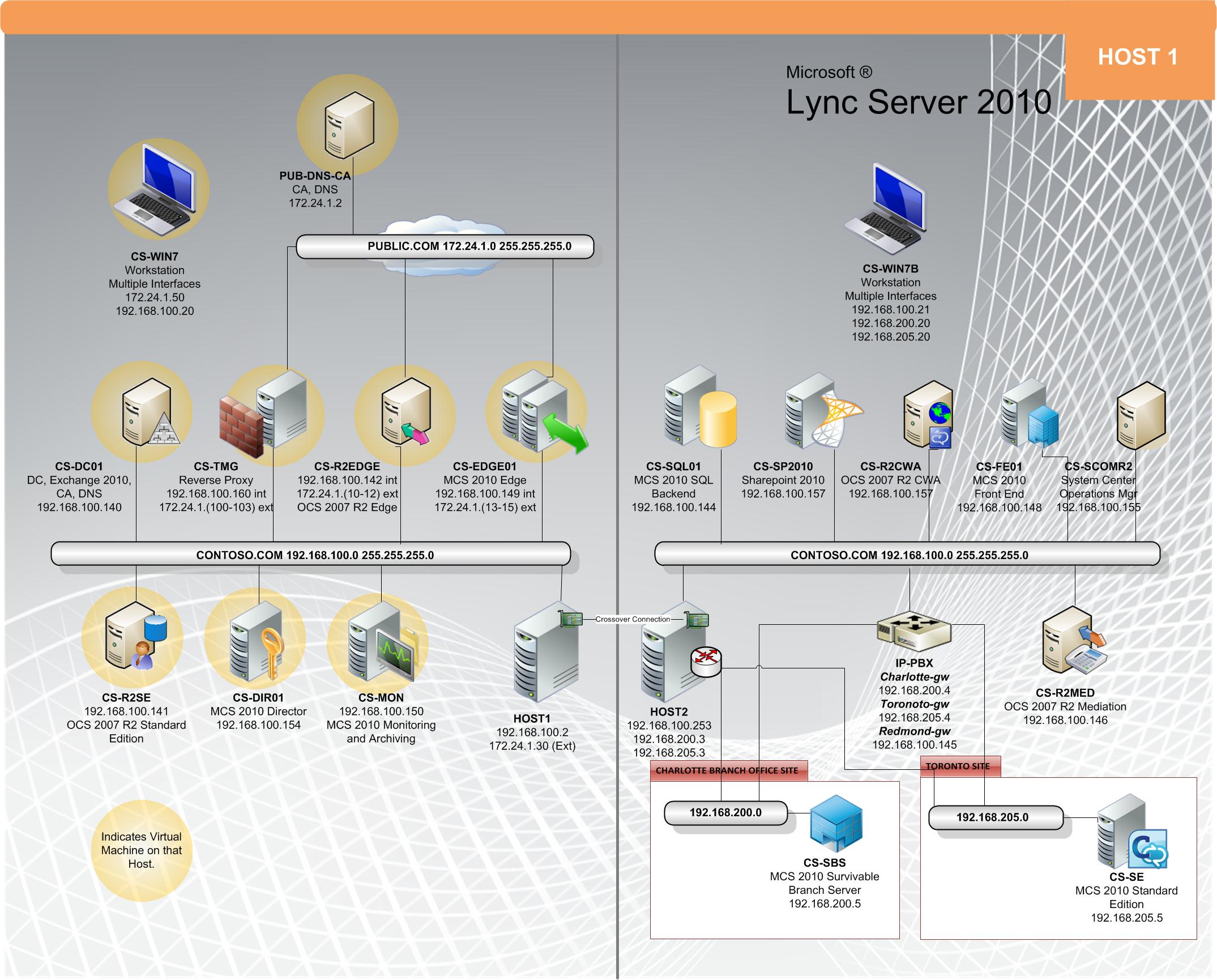Voice Mail
Lync can only use Exchange Unified Messaging Server to provide voice mail capabilities.
http://technet.microsoft.com/en-us/library/gg425737.aspx
Direct Inward Dialing Numbers
You will need to work with the local telco if there is a need to reserve some direct inward dialing numbers to provide, Dial in conferencing, Subscriber Access, Auto Attendant functionality, or DID numbers to all users within the organization.
Additional Information on Edge Servers
- Lync Edge servers support NAT for the external NIC card.
- NAT is usually used for saving public IP addresses.
- NAT can also serve as a security measure (to hide the internal IP address range).
- If there is a need to use NAT, It is recommended to have 1to1 NAT Mapping and use separate IP addresses for SIP(443), WEBCONF(443) and AVCONF(443).
- Within Topology Builder, make sure to specify the external IP address used for the AVCONF service.
- This external IP address is used during IP address exchanges when Lync clients decide on how to connect to one another.
- Improper configuration will result in issues establishing audio or video calls.
- The Edge servers provide security and media relay capabilities in situations where both sides of the parties are using internal IP address and are unable to have a direct media traversal path between them.
Overview of Edge:
- 2 NIC CARD is required
- Multiple IP address – at least 3 is recommended
- Public certificates is highly recommended for external NIC card
- A number of firewall ports need to be open ( remember 4443 is used for CMS replication), Open port 443 from outside.
- External NIC and Internal NIC NEED TO BE ON DIFFERENT SUBNET
- Create static routes to ensure edge server is routing using the correct NIC card
http://technet.microsoft.com/en-us/library/gg412898.aspx
Firewall configurations for Lync
Lync Firewall Rules Viewer (Tool to view firewall requirements):
http://blogs.technet.com/b/nexthop/archive/2012/07/03/lync-firewall-rules-viewer.aspx
Lync Workload Poster:
Load Balancing:
- EDGE (DNS LB)
- Mediation (DNS LB)
- Director (DNS LB + HLB)
- Monitoring / Archival (Does not require load balancing)
- AV POOL (Does not require load balancing)
- Group Chat (Does not require load balancing)
Location Information Services:
http://blogs.technet.com/b/nexthop/archive/2011/03/28/microsoft-lync-server-2010-locations.aspx
Lync Mobility
Various reference deployment articles are available
Lync Mobility Concerns ->
1) Do the customer want Connectivity from WIFI? or just from 3G . 2G, if they want access via WIFI, they need to hair pin the traffic.
2) Are they willing to buy 3rd party certificate.(additional SAN names required on the TMG listener, lyncdiscover+lyncdiscoverinternal)
3) Do they have enough capacity to deploy mobility? Are they already maxing out on their front end server? (9000/10000)
4) Do the customer use iphone, ipad, windows phone? Or do they just use android and nokia phones???????
They might want you to configure push notification. There will be a need to extend project time line.
5) Does the HLB support cookie based persistence?
6) Do they want to use Lync mobility to make calls? Media Gateway is required.
Poster:
http://technet.microsoft.com/en-us/library/hh690030
Push notifications for Apple / Window devices:
http://technet.microsoft.com/en-us/library/hh690047.aspx
Troubleshoot Mobility:
Contact List Backup
Contacts Backup: dbimexp.exe
OCS Contact backup, applicable to Lync:
http://technet.microsoft.com/en-us/magazine/ff899323.aspx
Perform Testing in a test environment before Pre Populating Contact List
Address book generate every night:
To force immediate address book generation:
- Update-CSAddressbook
- Update-CSUserDatabase
Group Chat
http://technet.microsoft.com/en-us/library/gg398500.aspx
- You need at least 2 sets of servers for group chat. (Group Chat + SQL)
- 3 sets if compliance is required. (Group Chat + Compliance + SQL)
Troubleshooting + Media Flow
Capturing logs:
1) client (%userprofile%\tracing)
2) Server
3) open them using snooper
Resource Kit Download:
http://www.microsoft.com/en-us/download/details.aspx?id=21165