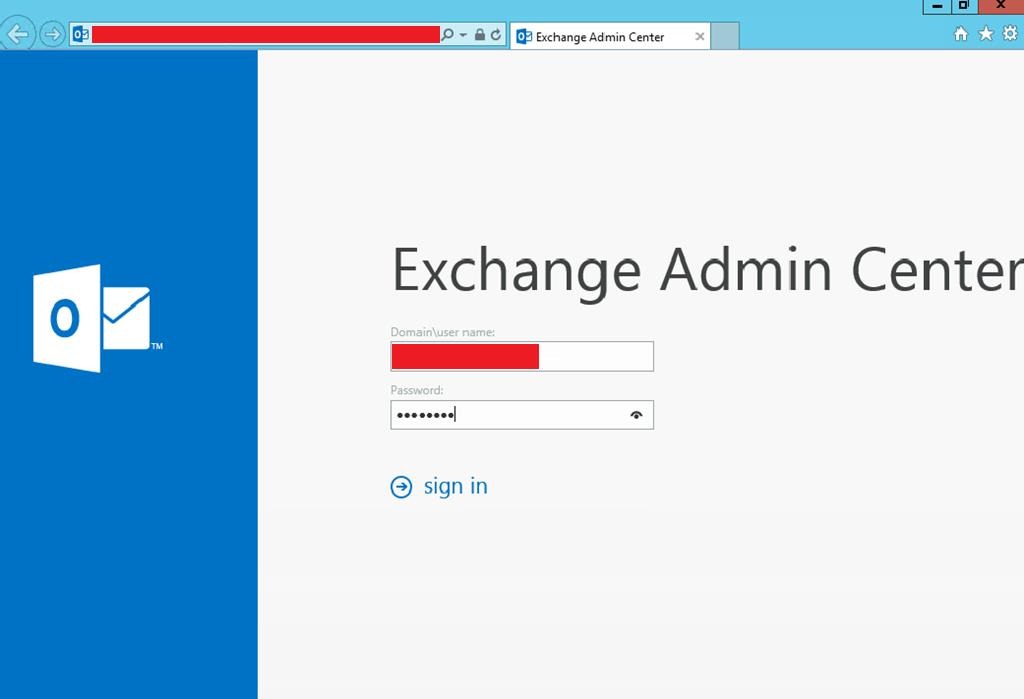EAC is web-based management console in Exchange 2013 which is replaced EMC in Exchange 2010. The MMC base console used to be slow when it loads and new business logic in Exchange 2013 forced to have new EAC in my opinion, it meant to happen as the GUI is cluttered and takes huge amount of time while loading all necessary information. But do adapt it as quickly as possible, as I recon the next generation of Exchange might comes without a GUI or could be coming with an add-on but not integrated GUI. So, do learn PS as fast as you can, if you are planning to stay in the Exchange market for longer period of times.
I know it’s kind of disappointing to see the old habits dying hard, and some of us might be getting annoyed that we have to adapt some new technologies, but you know what? Adapting to technology is what we do J
So, coming right to the topic; to get to EAC you have to insert the following into your browser ( from your CAS Server or replace the local host with CAS Server FQDN or IP Address)
| https://localhost/ecp |
Now this will give you following EAC screen. By all means login to see further.
If you are in a Co-existence scenario with Exchange 2010, same URL will not work for you, so you need to use the following:
For ECP= Exchange 2013
| https://localhost/ecp/?ExchClientVer=15 |
For ECP= Exchange 2010
| https://localhost/ecp/?ExchClientVer=14 |
More information follows @ TechNet
Exchange Admin Center in Exchange 2013: http://technet.microsoft.com/en-us/library/jj150562.aspx