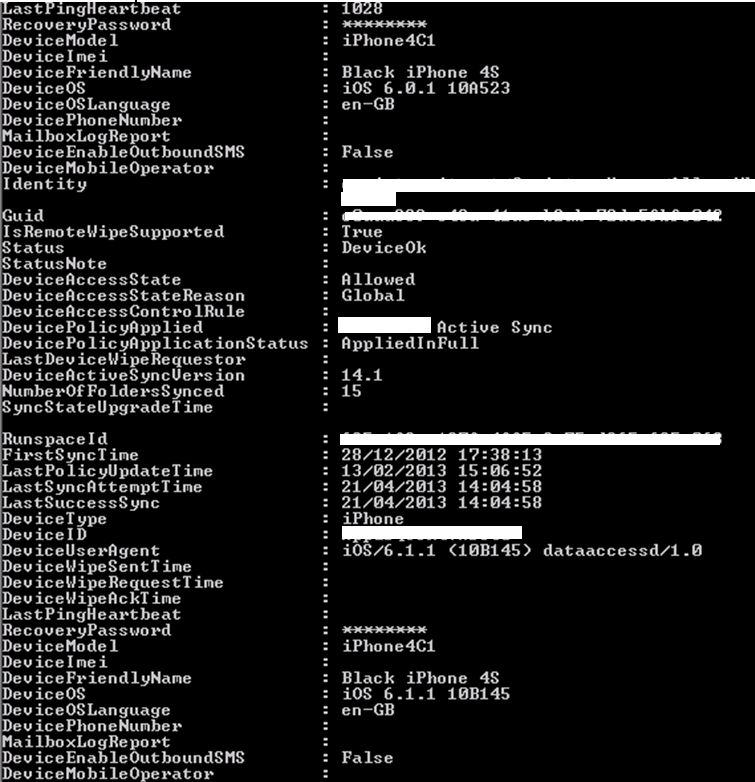Ever wondered what types of smart phones or handheld devices are connecting to your Exchange Server? Well, there are some options that we can use to get our desired information. The Get-MobileDeviceStatistics Cmdlet just does what we require.
In Exchange 2007 the following command used to get the similar info about the handheld devices who was using Active Sync:
Get-ActiveSyncDeviceStatistics -Mailbox "Administrator" | fl More info on the Get-ActiveSyncDeviceStatistics located HERE
You could change the username as you want; since you can get any Exchange user info.
This command has been still existing and updated in Exchange 2013. The Get-MobileDeviceStatistics is introduced to see what mobile devices people use to check email on Exchange 2013. And the command would be:
Get-MobileDeviceStatistics -Mailbox "Administrator" | fl
As you can see, this command gets whole lot of information, from the users mobile phone number, the last time they connected to the server, the device serial number, model number, make and much more as you can see below.
If you want to pull out the important specifics of what device the user is using to connect your Exchange 2013 environment, then you can use the following command.
Get-MobileDeviceStatistics -Mailbox "administrator" |
Select-Object @{n="Mailbox";e={$mailbox}}, LastSuccessSync,
Status, DeviceID, DeviceType, DeviceUserAgent, DeviceModel,
DeviceIMEI, DeviceOS
Another example retrieves the statistics for the mobile phone configured to synchronize with the mailbox that belongs to the user Tony Smith. It also outputs the Exchange ActiveSync log file and sends it to the System Administrator at admin@mobs-bd.org.
Get-MobileDeviceStatistics -Mailbox Shuvro -GetMailboxLog $true
-NotificationEmailAddresses "admin@mobs-bd.org"
Now I believe you got the idea of how to retrieve mobile device data of a designated user.
For further reading check out the Cmdlets @ TechNet: http://technet.microsoft.com/en-us/library/jj218659%28v=exchg.150%29.aspx
Disclaimer: I have stroked out the Administrator’s name, Phone Number, Device ID, and his GUID for valid reasons, since this Cmdlet was run in an Exchange Production Server.