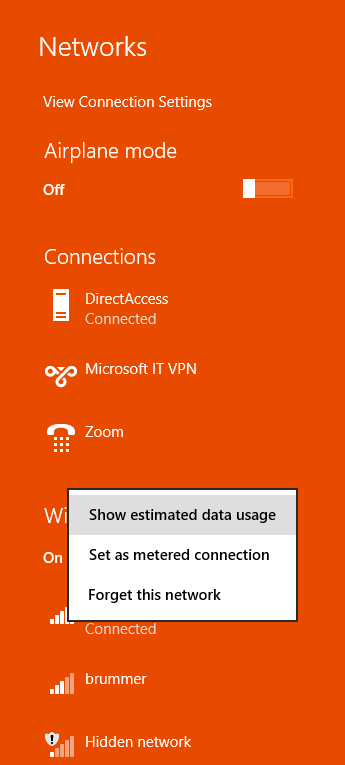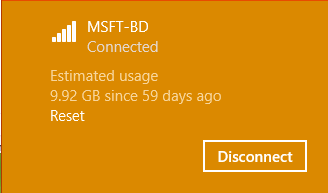Friends of networkers been asking how to see bandwidth usage in Windows 8 or 8.1. Windows has a simple instrument for the total usage view. Just click on the Wireless icon
and you will be presented with the following screen where it will show how you are connected with Internet using which WiFi
Now Right Click your connected internet service and click on the “Show estimated data usage”. And you will see the following data usage report within the window: