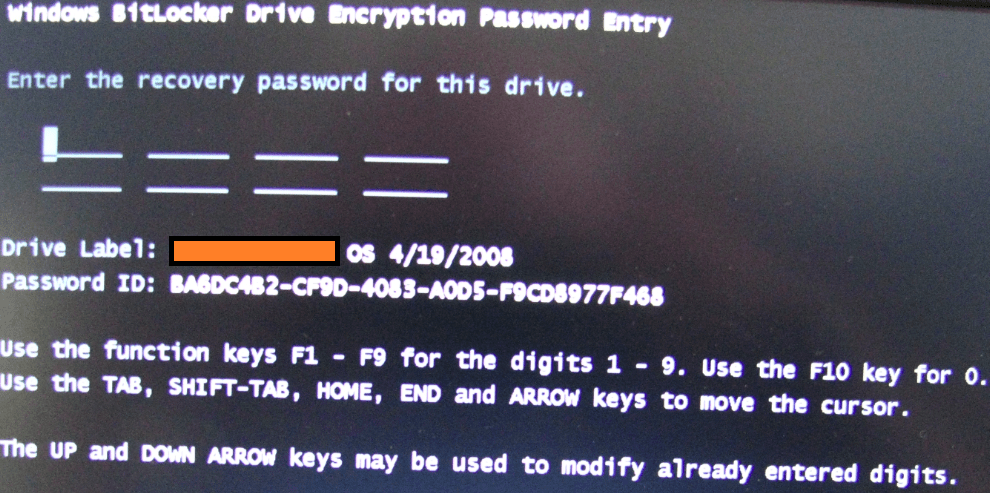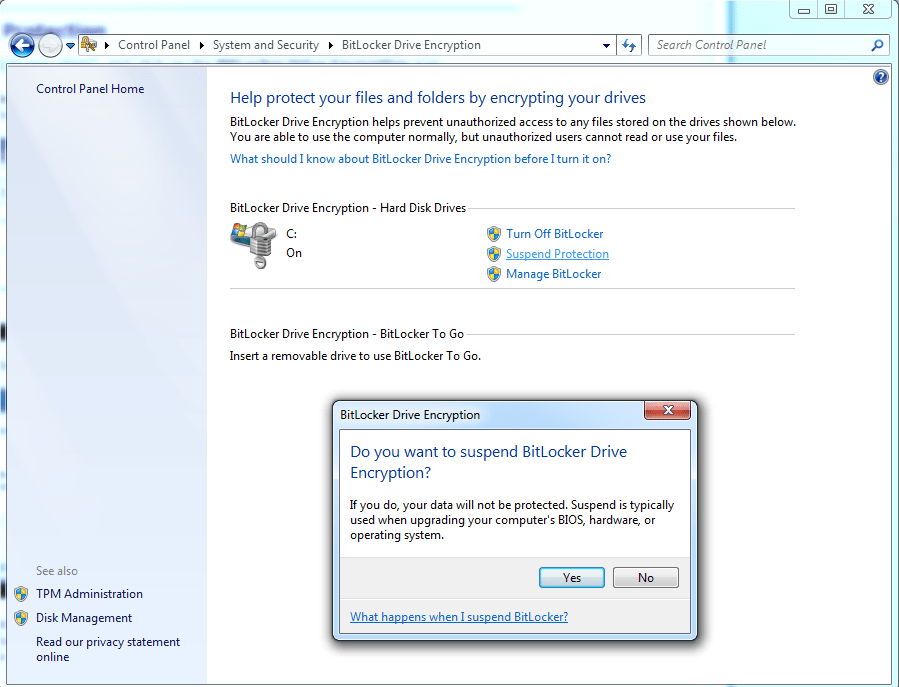I believe some of you already gone through this but this small workaround is for the people who is looking for a quick relief. When a computer BIOS is updated or the switches changed in the BIOS config; the BitLocker would realize that the signature has been changed and it would not boot. Rather BitLocker would present you to enter the recovery key every time you boot. The Screenshot would look like this:
We can get rid of this annoying problem by forcing BitLocker to suspend. And then turn it back on again, and Wa La problem solved. The new signature from the BIOS will be registered and the BitLocker would reinstate it’s state. Go to the control panel and suspend bitlocker just like the picture below: