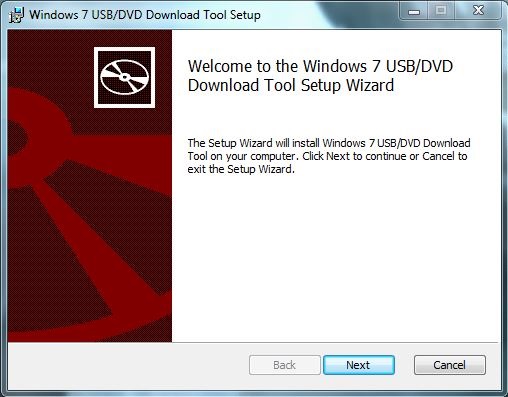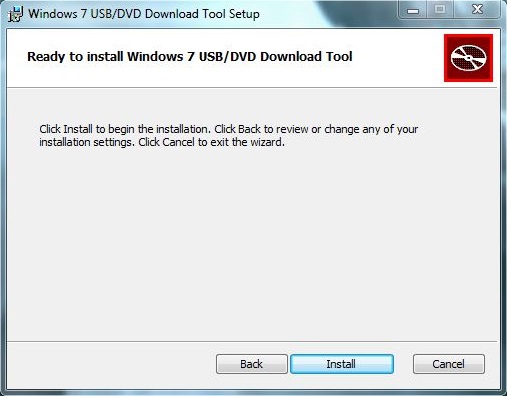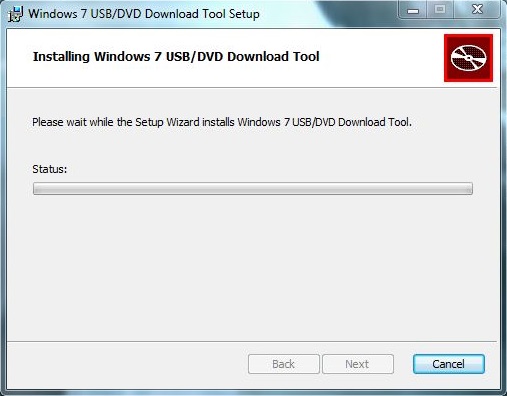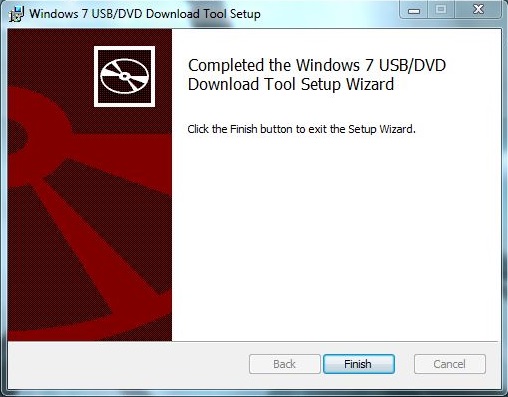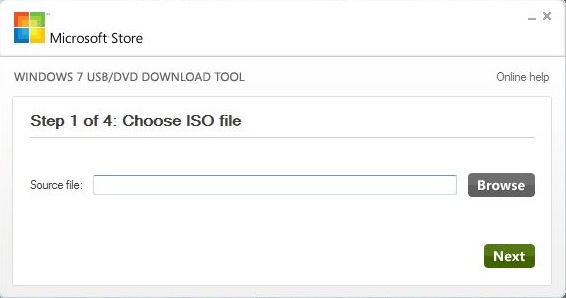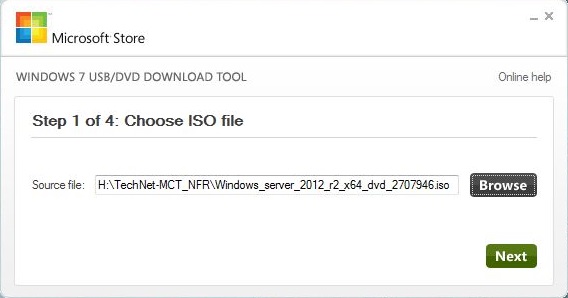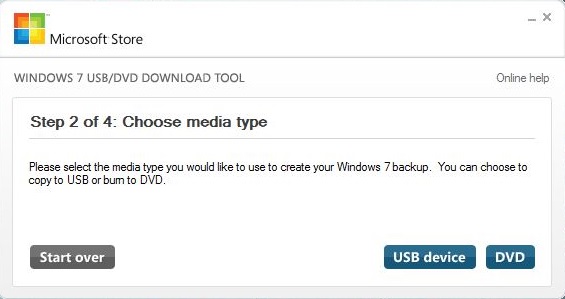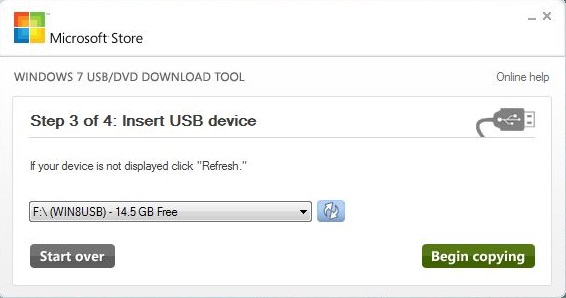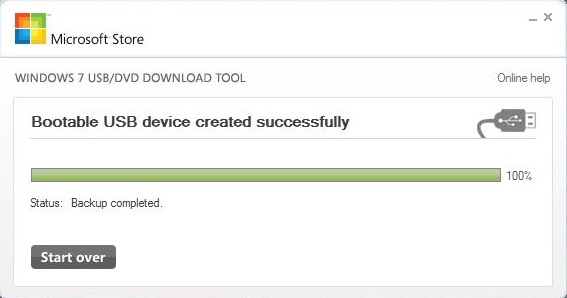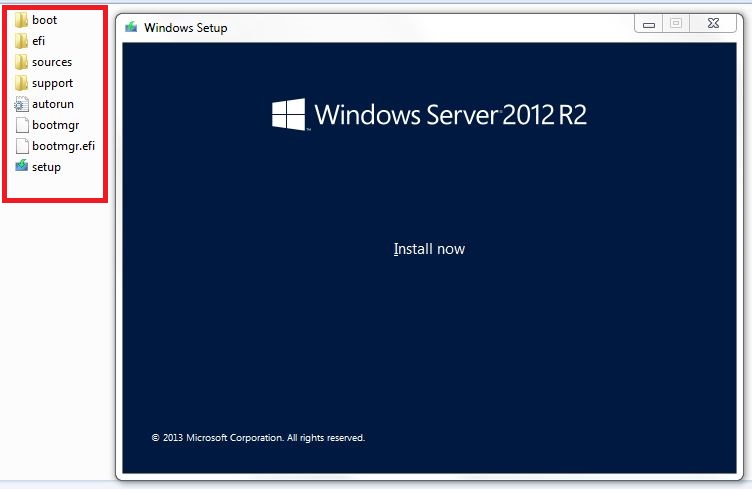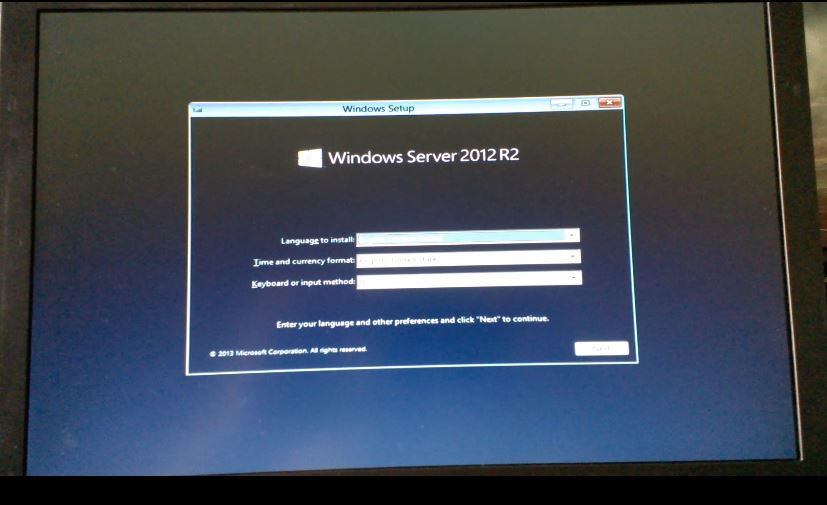Microsoft has a tool and it’s so easy to make an ISO file to be transferred to a USB drive using the tool. It will readily create a USB bootable OS. Now download the file from the following link:
Windows 7 USB/DVD Download Tool: http://wudt.codeplex.com/
The compatibility center also approves that the tool is compatible with Windows 7, 8 & 8.1. But it didn’t show if I wanted to create a Windows Server 2012 R2 bootable USB drive? Would it work then? Let’s check.
Compatibility Check for Client OS: http://www.microsoft.com/en-us/windows/compatibility/CompatCenter/ProductDetailsViewer?Type=Software&Name=Microsoft+Windows+7+USB%2FDVD+Download+Tool&ModelOrVersion=1&Vendor=Microsoft&Locale=&LastSearchTerm=&BreadcrumbPath=&TempOsid=Windows+8.1
Start the installation when you are ready:
Click Next for the installation to forward.
Click Install and wait for couple of minutes for the installation to complete
And the installation completes. Run the program
Choose the ISO file, here I chose the Windows Server 2012 R2 x64 version of the operating system ISO from my TechNet Subscription. You can also use the trial version ISO downloaded from the TechNet site.
Choose the ISO file of which you want to make the USB out of
Choose the USB drive and head for the installation to continue
Click on begin copying
Installation completes
As the USB drive seems filled up 🙂 I used a 16GB drive for the OS
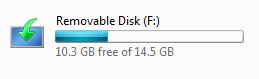 And run the setup; follows the screenshot (Content of the USB screenshot follows):
And run the setup; follows the screenshot (Content of the USB screenshot follows):
Now boot up the USB and following screen appears 🙂
And the tool can use bootable ISO’s namely the following to make it a bootable USB stick.
- Windows Server 2012 R2
- Windows 8.1
- Windows 8
- Windows 7